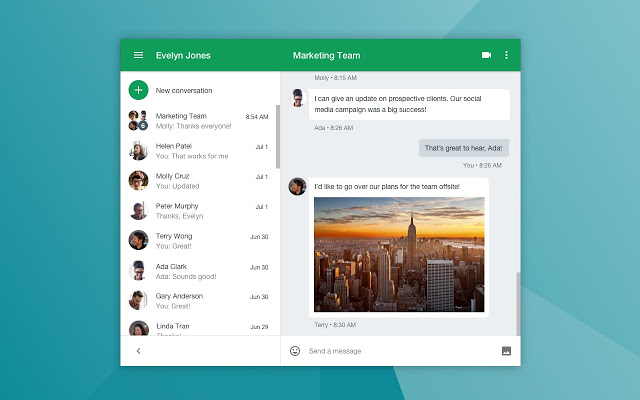How to recall an email in Outlook

Maybe you impulsively sent a mean email to someone. Or, maybe you sent a work email and just forgot to attach a document that your co-workers need.
If you want a way to take it back, you’re in luck — if you’re using Outlook, that is. That’s because the email client has a built-in solution for situations like this: The option to recall emails. An email recall can stop a recipient from seeing an incomplete, angry, or otherwise bad email you sent.
Follow the instructions below if you want to recall an email in Outlook.
If you also want to know how to delay your emails in Outlook (to prevent accidentally sending out such emails in the future), scroll past the recall instructions to view a guide on how to do just that.
Note: These instructions won’t work with the web-based version of Outlook — they only apply to the desktop client. Also, they only work if you and the recipient use a Microsoft Exchange or Microsoft 365 account within the same organization. Recalls in Outlook won’t work with recipient email addresses from outside of the sender’s organization.
How to recall Outlook emails
Step 1: Open your Sent Items folder and look for the email you want to recall — it should be at the top of the list. You have to double-click on this email to fully open it before moving to the next step.
Step 2: Click the Message tab on the toolbar to make it active. Next, navigate to the Move section and click the More Move Actions button designated with a letter and an envelope, as shown below.
Step 3: Click the Recall This Message option on the drop-down list.
Step 4: A pop-up window appears on your screen. Here, you have two options: Delete Unread Copies of This Message or Delete Unread Copies and Replace With a New Message. You’ll also see an option to have Outlook notify you if the process succeeds or fails.
Select your option(s) and click the OK button to continue.
If you deleted the message, congratulations! If you want to replace it, continue on to step 5.
Step 5: If you choose to create a replacement, Outlook opens a second screen so you can revise the message. As you compose your new email, Outlook recalls your old message and displays a notification (if you selected that option). Just click the Send button when you’re done with the revised message.